
Every year, Google helps over 2 million businesses get found online and drives the biggest increases in traffic. One way to get found is through your business page which can be accessed after you add your business to Google My Business. A lot of people think that it's just a place for customer reviews or that it's only important if you're a local business. However, this isn't true and there are many reasons why you should be using Google Business Profiles.
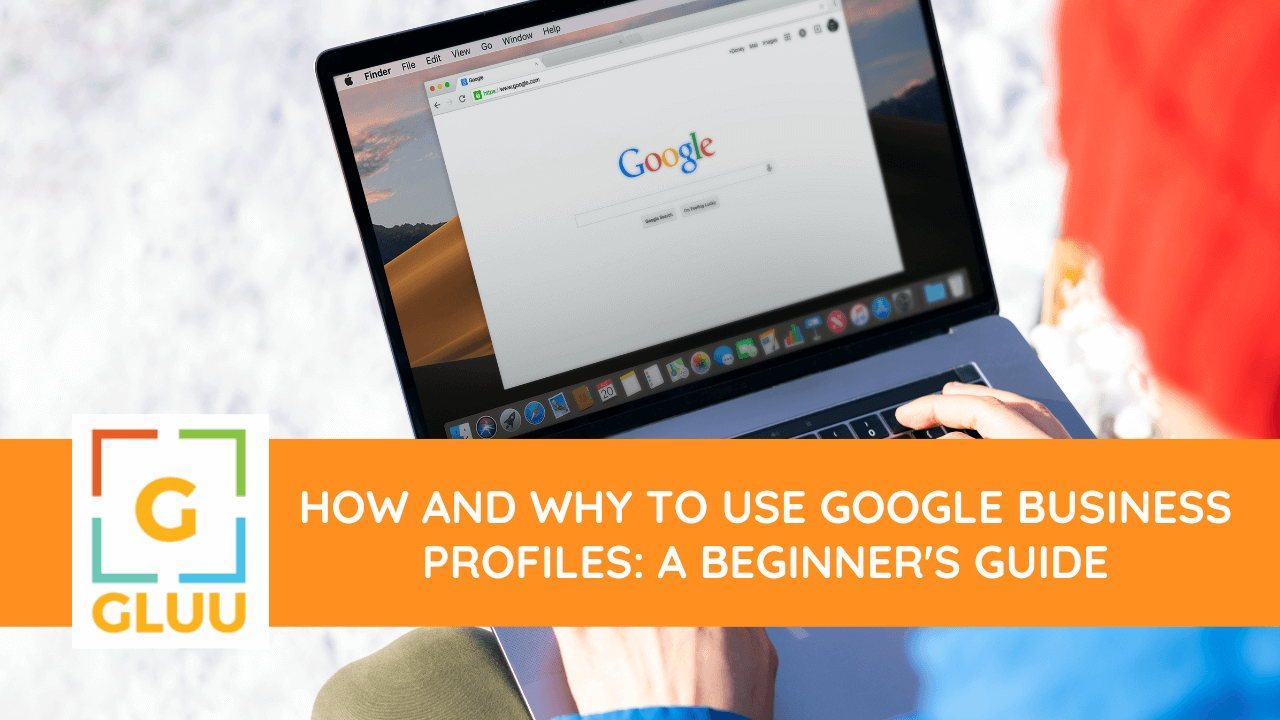
A Google Business Profile is an online representation of your business, and it's a great way to get exposure on Google.
It gives you the ability to add a description of your business, hours of operation, and photos that will help people find you when they search for products or services like yours. It also allows you to create a list of your services, as well as add reviews from customers. This way prospective clients can see what others think about your business.
First, go to the Google My Business website. Click "Get verified" and enter your business name, address and phone number.
Next, you'll want to add photos of your business location (you are allowed up to 40). This helps people find your business when they search for it online. Make sure that you have at least one photo of your main storefront entrance and one photo of an interior or exterior shot to show what kind of space you have available for customers.
Once you've uploaded your photos, use the menu on the left side of the screen to add additional information about your business such as hours, website URL and social media links so people can find them easily when they search for you on Google products like Maps or Search.
Keeping your profile up-to-date increases your chances of making a purchase by 50 percent, according to Google.
Well, when someone searches for your business on Google, they'll see your profile as an option (right next to their search results). They can click on that link to learn more about your business—what services you offer, the kinds of clients you serve, the kind of experience they can expect from working with you.
But wait—it gets better!
When someone clicks through to your profile from their search results, they'll be able to see what other people are saying about you in reviews. That means that if a client had a good experience working with you and wants to tell others about it, they can leave a review on your page.
This can really help build trust between you and potential clients who may not have heard of you before or might be skeptical about hiring someone new.
We would suggest you post at least once per week on your GMB profile. If you have more than one location, we recommend posting once per day for each location. There is analytics available on the Google My Business website that will show you how many people see each post and how many clicks through to your website.
It's important to have a consistent presence on your profile for two reasons:
In short,
UGoogle business profiles are a great way to show off your work, connect with potential new clients, and ultimately generate more traffic to your personal or business website. We shared some actionable tips for how to optimize your own profile for the best results.
Share your Google My Business profile with your clients and network. One of the best ways to get leads is to turn current connections into referrals so that more people can find your business.
Should you require any additional or personal advice and assistance with your website or any other digital marketing concerns then feel free to contact us at any given time via our 24*7 helpline number.
Call us at: 020 3500 2602
Email Id: info@gluu.co.uk